Throughout the Purdue West Lafayette Campus you will find QR codes (Quick Response Codes) displayed on plant signage. These QR codes will direct you to the Purdue Arboretum Explorer website where you can learn more about the plant or landscape feature.
General QR Code Scanning Tips
QR codes can be used in Google Android and Apple iOS devices (iPhone/iPod/iPad)
When scanning, hold the phone steady, so the image stays in focus.
Make sure the QR Code appears completely in the viewfinder on your phone.
Click any pop-ups or messages your phone displays to visit the QR Code page
Smart Phone Specific Instructions
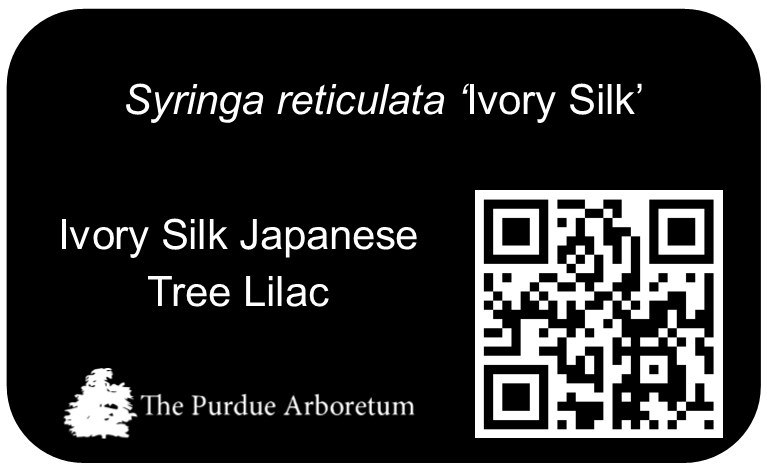
Example of a QR Coded Sign on Campus
